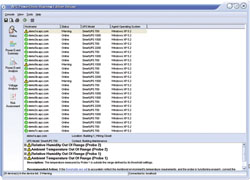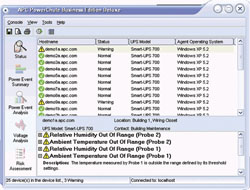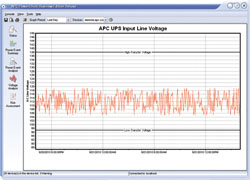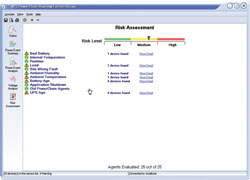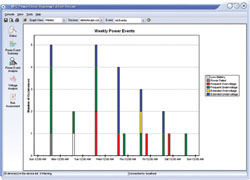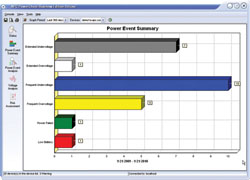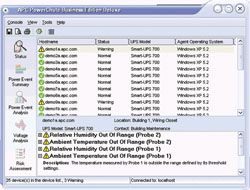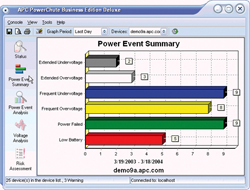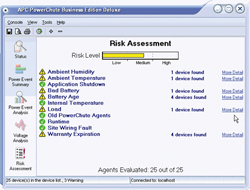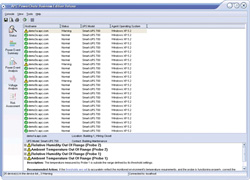APC PowerChute Business Edition Deluxe
UPS management and safe system shutdown for servers and workstations.

Looking for the FREE Personal Edition? Click here!
*Please note: Product descriptions, specifications and part numbers have been sourced from www.apc.com and may refer to the US products which differ from products which will be supplied in Australia. Data sheets can be provided upon request for the Australian equivalent to these products.
APC PowerChute Business Edition Deluxe Overview:
PowerChute Business Edition enables you to simultaneously monitor up to 25 UPSs protecting servers or workstations. In the event of an extended power outage graceful unattended shutdown ensures no information is lost and time to recovery is minimized. Advanced notification and analysis features help you to identify the causes of potential UPS and power related problems before they occur ensuring the health of your system.
PowerChute Business Edition Deluxe Features:
- Application Shutdown Support
- Auto-discovery
- Battery Capacity Indicator
- Data logging
- E-mail notification
- Event logging
- Hibernation
- Operating system shutdown
- Risk assessment summary
- Run command file
- Scheduled shutdown and reboot
- Silent install
The PowerChute® Business Edition software suite consists of the three individual components identified below:
- PowerChute Business Edition Agent
- PowerChute Business Edition Server
- PowerChute Business Edition Console
PowerChute Business Edition Components
PowerChute Business Edition Agent - Provides UPS status monitoring and, in the event of an extended power outage, system shutdown capabilities for your UPS-protected computers. This software must be installed on each computer that is directly attached to one of the UPS systems described in Supported UPS Models.
PowerChute Business Edition Server - Used to configure and monitor the PowerChute Business Edition Agents. The PowerChute Server gathers information from the PowerChute Agents and provides centralized event tracking, event notification and a single point of contact for the PowerChute Console. This software must be installed on one of your networked computers.
PowerChute Business Edition Console - Connects to the PowerChute Business Edition Server to provide the user interface for managing and configuring your UPS-protected systems. Install the PowerChute Console on any workstation, desktop, or laptop (running a supported operating system).
Note: This help sometimes uses PowerChute to represent PowerChute Business Edition, for example, PowerChute Server instead of PowerChute Business Edition Server.
Features & Benefits:
| Protection | |
| Operating System Shutdown | Prevents possible data corruption by performing graceful, unattended operating system shutdown in the event of an extended power outage. |
| Scheduling capability | Customize a schedule for the shutdown and reboot of connected equipment and UPSs |
| Application shutdown | Specify shutdown sequence ensuring sufficient time for each application to close safely. Supports Lotus Notes/Domino, MS-SQL Server, MS-IIS, MS-Exchange, and Siebel eBusiness Applications on Windows. |
| Hibernation | Preserves entire state of system and speeds time to recovery. |
| Sequenced shutdown and restart | Configure select outlet groups to shut down and turn on in a pre-determined order (for UPSs with switched outlet groups). |
| Load shedding | Turn off select outlet groups in a pre-determined sequence to shed less critical equipment and conserve runtime (UPSs with switched outlet groups). |
| Outlet group control | Turn on/off, reboot or shut down select outlet groups to save dispatching technicians to remote locations (for UPSs with switched outlet groups). |
| Energy Management | |
| Energy usage reporting | Gain a fact-based understanding of the energy usage of your protected equipment. |
| Energy costing | Understand the cost of powering your protected equipment. |
| CO2 Emissions Reporting | Monitor the environmental impact of powering your protected equipment. |
| Availability | |
| Risk assessment summary | Maximize uptime by identifying potential threats to the availability of your equipment such as aging batteries or insufficient runtime. |
| Power event summary | Analyze power by pinpointing frequent or extended under and over voltages. Alerts you to unusual or chronic power situations that require attention. |
| Power Analysis Graph | Graph power and UPS events by time of day or week to easily identify periodic, recurring power disturbances. |
| Voltage analysis | Monitors input line voltage over time to ensure it is within high and low transfer parameters. |
| Manageability | |
| Multiple Smart-UPS Management | Customize your UPS status overview to centrally display parameters such as battery replacement date and runtime remaining. |
| Recommended Actions | Providing descriptions of problems together with recommended actions reduces the need of training, eases deployment and speeds troubleshooting. |
| Notification | Be notified of problems to ensure crucial situations are dealt with in a timely manner. |
| Data logging | Identify problematic trends before they escalate or export the data log for analysis. |
| Event logging | Pinpoint the timing and sequence of events leading up to an incident with the event log. |
| Run command file | Run command file on shutdown sequence as well as start-up sequence. |
| Convenience | |
| Discovery | Speed deployment by specifying remote networks segments or an IP address range to discover APC UPSs |
| Password Security | User-selectable password protection prevents unauthorised access. |
| SMTP Authentication | Secure Mail Transfer Protocol support to authenticate e-mail |
| Secure communications | Secured web access via HTTPS, as the default, ensures that communication between the device and the client interfaces cannot be interpreted. |
| Compatibility | |
| PowerChute Business Edition OS Compatibility | This software supports numerous operating systems and processors. |
| Communication Computer Interface Cable | UPS cable provides dedicated serial/USB communication between the UPS and the server, independent of the network. |
| Enterprise management system compatible | Make device information available to your preferred enterprise management system by forwarding SNMP traps (events) |
| System Event Log Integration | Writes events to Windows operating system event logs |
System Requirements:
| PowerChuteTM Business Edition v9.0.1 | ||||
| Operating System | Version | Chip Set | ||
| x86 | x64 | SPARC | ||
| Windows® Server 2008 | Windows® Server 2008 R2 Standard, Enterprise, Datacenter Edition | |||
| Windows® Server 2008 R2 Server Core Standard, Datacenter Edition | ||||
| Windows® Server 2008 R2 Web Server | ||||
| Windows® Server 2008 Standard, Enterprise, Datacenter Edition (SP2) | ||||
| Windows® Server 2008 Server Core Datacenter Edition (SP2) | ||||
| Windows® Server 2008 Small Business Server (SP2) | ||||
| Windows® Server 2008 Web Server (SP2) | ||||
| Windows® Server 2008 Foundation (SP2) | ||||
| Windows® Server 2003 | Windows® Server 2003 Standard, Enterprise R2 (SP2) | |||
| Windows® Server 2003 Small Business R2 (SP2) | ||||
| Windows® Server 2003 Web Edition (SP2) | ||||
| Windows® Server 2003 Standard, Enterprise, (SP2) | ||||
| Windows® Server 2003 Small Business (SP2) | ||||
| Windows® 7 | Windows® 7 (Professional, Enterprise, Ultimate) | |||
| Windows® Vista | Windows® Vista Business, Enterprise, Ultimate (SP2) | |||
| Windows® XP | Windows® XP Professional (SP3) | |||
| Red Hat® Enterprise Linux® | Red Hat® Enterprise Linux® Advanced Platform 5.5 (See Note 1) | |||
| Red Hat® Enterprise Linux® Base Server 5.5 (See Note 1) | ||||
| SuSE® Linux® | SuSE® Linux® Enterprise Server 11 | |||
| Solaris™ | Solaris™ 10 | |||
Notes:
- JRE Compatibility: PowerChute Business Edition has been tested with JRE 1.6.0_19
- Language Support: PowerChute Business Edition 9.0.1 is available in English, Japanese and Chinese.
- Browser Support: PowerChute Business Edition 9.0.1 supports the following browsers; Internet Explorer 7, Internet Explorer 8 and Firefox 3.
- Communications Support: For Windows operating systems, both Serial and USB communications are supported. For Linux and Solaris operating system support, a serial cable must be used.
- Note 1: PowerChute Business Edition only supports Red Hat® Enterprise Linux® Version 5 if Xen Virtualisation software is not installed or disabled. Please see Knowledge Base Answer ID 9244 at www.apc.com/support
- Note 2: PowerChute Business Edition does not support virtualised platforms and applications. Please refer to PowerChute Network Shutdown Compatability Chart for Virtualisation support at http://www.apc.com/wp/?um=200
- Note 3: PowerChute Business Edition 9.0.1 provides Application Shutdown support for the following applications - Microsoft IIS V7 / v8, Lotus Notes / Domino v 7 / v8, Microsoft SQL Server 2000, 2005, 2008, Microsoft Exchange Server 2003 / 2007
- Note 4: For information on the JRE Configuration Tool, please see "PowerChuteTM Business Edition JRE Configuration Tool v1.0" under User Manual and Installation Guides.
Documentation:
Download the APC PowerChute Business Edition Gettting Started Guide (PDF).
Pricing Notes:
- All Prices are Inclusive of GST
- Pricing and product availability subject to change without notice.
- Note: Shipping charges may vary depending on the selected unit's weight or the quantity of units selected. As a result, the shipping charges may change from the value you receive at checkout. A customer representative will confirm these changes with you if they occur before processing your order.